10 Common Web Design Mistakes and How to Avoid Them
Having an aesthetically pleasing and effective website is now paramount to any organization in today’s interconnected environment. Nevertheless, a large number of websites do not follow present-day web design standards thus resulting in poor usability. Whether you are setting up a brand new website or redesigning a current one, knowing what common web design errors are would go a long way in making you produce a better website. In this article, 10 key web design blunders and their effective avoidance techniques will be revealed so that your business is able to create an engaging and recognizable website.
1. Cluttered Layouts
Perhaps the worst mistake a web designer can make is to cram a webpage with too many graphic and textual features. Again, excessive use of graphics, words, buttons and adverts are likely to be disruptive and confusing to the user. In recent years, great attention has been paid to simplicity and convenience of web design. If you overcrowd your website, you only destroy the focal message, thus creating confusion among the visitors.
How to avoid it: Climb the board with minimalism by applying a clear organizational structure way. Organize information into priorities, employ much white space, and avoid overcrowding of elements within any given page. This approach will help the user to understand information and be able to move from one section of your website to the other with no difficulty.
2. Poor Navigation
Other web design problems include confusing and complicated navigation. Users are unlikely to have to search, and in case they cannot locate what they are searching for, they are most likely to abandon the site. Complicated or deep submenus, obscured access links, or an irregular layout of a site’s menu will lead to a poor user experience.
How to avoid it: Always make enterprise website navigation easy for users to understand and follow The domain that needs to be used for a menu should be comprehensible and the most important labels should be used for menu items; Also you can add a search bar that will let users find what they need without sorting through all the pages.
3. Non-Responsive Design
In fact, having no suitable style and ignoring the Response Web Design is the biggest error today.Websites that are not optimized for different screen sizes can lead to poor user experiences on mobile devices, causing visitors to leave your site and lowering your search engine rankings.
How to avoid it: Adopt a mobile-first design strategy. Test your website across various devices and screen resolutions to ensure it adjusts seamlessly. Modern web design should prioritize responsiveness, offering a smooth experience on smartphones, tablets, and desktops.
4. Slow Loading Times
A slow loading website will negatively affect your user experience and page ranking on search engine results page. And if your webpage successfully utilizes all of these strategies but loads slowly, the user will be dissatisfied and leave for a competitor’s site.
How to avoid it: Get rid of high loading time and decrease the size of images, use caching techniques, avoid scripts and unnecessary plugins. You will want to use an applications such as Google PageSpeed Insight to discover more about how a particular page can be optimized for quick loading times.
5. Lack of Visual Hierarchy
Visual hierarchy is vital in that it offers the usable a roadmap of what is relevant; of course, this is in conjunction with other GUI principles. The lack of this distinction raises the difficulties which the users have when they are trying to sort out the primary and the secondary information on the site page.
How to avoid it: The hierarchy can be created using different sizes, colors, and distances between them: headlines, subheaders, and text. Use different shade of color for links or buttons so that most will attract the users attention as needed.
6. Inconsistent Design Elements
Having implementation of different font style, color schemes and different design segment frequently result in an unprofessional looking website. It’s even more important to maintain a consistent brand in order to build a relationship of familiarity with potential customers.
How to avoid it: However, avoid fringing between the color scheme and the other elements of your website coat of arms; keep the coat of arms unified in their design language. Ensure that every page you create uses the same font type, color, and buttons style or look. Design and enforce a style guide for the platform so that, for instance, buttons and other graphic features are consistent throughout so that the user feels they are interacting with one continuous project.
7. Ignoring SEO Best Practices
Even having a beautifully designed website will mean very little if such a site is not SEO friendly. Most companies do not pay attention to standard SEO issues, such as tags, descriptions, title, and alt tags in the images or the keywords that should be recommended.
How to avoid it: Incorporate SEO best practices into your web design process. Use relevant keywords, such as "modern web design," in your content, headers, and meta descriptions. Additionally, optimize images with alt text and ensure your website’s structure is easy for search engines to crawl.
8. Overusing Pop-Ups
Pop-ups can be effective for capturing leads or promoting special offers, but overusing them can quickly frustrate visitors. Constant interruptions can negatively affect the user experience and lead to higher bounce rates.
How to avoid it: Use pop-ups sparingly and ensure they provide real value to the user. Time your pop-ups strategically, such as when a user is about to leave the site, and avoid displaying them immediately upon page load. Consider other non-intrusive methods for capturing leads or promoting offers.
9. Poor Content Readability
If your content is difficult to read, users are unlikely to engage with it. Small fonts, poor color contrast, or long blocks of unbroken text can make it challenging for visitors to absorb information, leading to a negative experience.
How to avoid it: Prioritize readability by choosing legible fonts and maintaining sufficient contrast between text and background colors. Break up long paragraphs into smaller chunks and use headings, bullet points, and images to make content easier to scan. By improving readability, you'll enhance user engagement and ensure your message is conveyed effectively.
10. Neglecting User Feedback
Many businesses fail to consider user feedback when designing or redesigning their websites. Ignoring what users want or need can result in a site that doesn't meet their expectations, leading to decreased traffic and conversions.
How to avoid it: Regularly collect and analyze user feedback to inform your design decisions. Tools like heat maps, surveys, and user testing can provide valuable insights into how users interact with your site and where improvements are needed. For example, at Project Tree, we prioritize user feedback to create websites that meet modern web design standards while addressing specific client needs.
Conclusion
Avoiding these common web design mistakes will improve the overall user experience and boost your website’s effectiveness. Whether you're building a new site or refining an existing one, paying attention to these critical areas will ensure that your website remains functional, user-friendly, and aligned with modern web design principles.
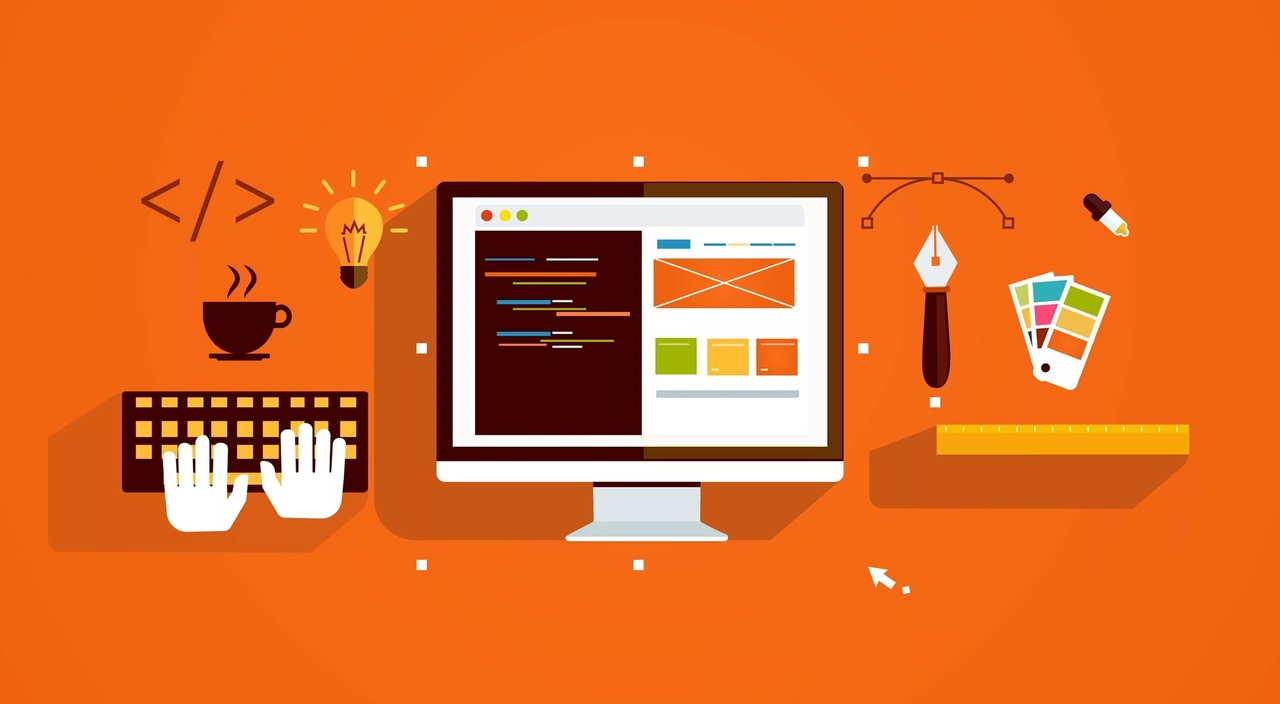



Comments
Post a Comment